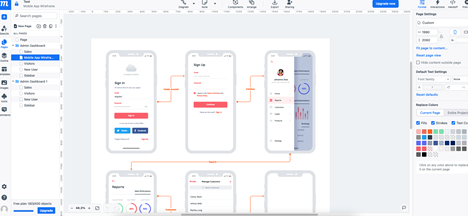UI/UX and Mockup Tools
Designing User Experiences with UI/UX and Mockup Tools
Hello everyone. In this article, we will examine UI/UX and mockup tools, which are essential for designing user-friendly digital products. We will briefly discuss how these tools enhance the design process, focusing on their role in creating intuitive user interfaces and improving overall user experience. Let’s explore the features of popular tools like Balsamiq, Lucidchart, and Moqups, and take a quick look at how they differ from traditional design methods.
What is UI?
User Interface (UI) represents the interface that allows users to interact with a computer program, website, mobile application or other digital product.
The UI is specifically developed to make it easier for users to communicate with a system, enter commands and exchange information. It is a design discipline that includes graphical and interactive elements to support users to better understand and interact with the product.
Basic Elements of User Interface (UI)
- Graphic Elements: Buttons, menus, forms, images and other graphical elements are the visual components with which the user interacts.
- User Login: It allows users to issue commands to the computer via keyboard, mouse, touch screen or other input devices.
- Information Screens: It includes elements such as screens, tables and graphs that enable the user to access the desired information.
- Navigation: It includes elements such as menus, links and navigation bars that allow users to navigate within the app or website.
- Feedback: It includes elements such as notifications, warnings and error messages that provide feedback to users about the success or failure of their actions.
What is UX?
User Experience refers to the feeling, interaction and overall experience a user has when using a product or service.
UX design involves design work to ensure that users have a positive experience throughout the process of interacting with a product, from start to finish.
Basic Elements of User Experience (UX)
- User Research: The process of gathering information about users' needs, expectations and behaviors.
- User Journey Map: A map that visualizes the stages users go through when interacting with a product or service.
- Prototyping and Testing: Creating user interface prototypes and testing them on real users.
- Responsive Design: Responsive design to ensure a consistent user experience across different devices and screen sizes.
- Accessibility: To ensure that users with disabilities can also use the product effectively.
- User Feedback: Collecting feedback provided by real users and improving the design based on that feedback.
- Visual Design: Aesthetic and effective graphic design to support user experience.
- Performance and Speed: To make the product work quickly and effectively.
UI/UX Tools
Balsamiq
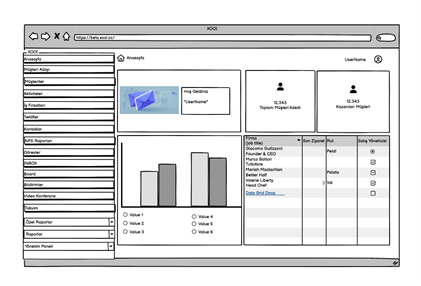
Balsamiq offers an easy-to-use interface. You can quickly create wireframes with simple drawing tools.
- Fast and Simple Interface: Balsamiq offers an easy-to-use interface. You can quickly create wireframes with simple drawing tools.
- Low Resolution: Wireframes created with Balsamiq are usually low resolution. This indicates that the design is still in development and detailed graphics or styling are not important.
- Many Templates and Components: Balsamiq offers users a variety of templates and basic UI components. This helps users get started quickly and prototype their ideas.
- Adaptability to Different Platforms: Wireframes created with Balsamiq adapt to various platforms, including the design of websites, mobile apps and other digital products.
- Collaboration Capabilities: Includes the ability to share and receive feedback to facilitate collaboration among the project team.
Lucidchart
Lucidchart is an online diagramming tool for creating various diagrams, flowcharts, organization charts, process maps and other visual representations.
This application, whose main purpose is to create diagrams, is also used by users to prepare mockup designs. The ability to create various flow charts thanks to the artificial intelligence within the application is one of the features that makes Lucidchart advantageous.
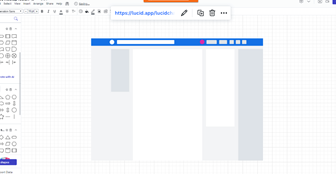
Moqups
Moqups is an online design tool for creating wireframes, mockups and prototypes.
Used in user interface (UI) design and user experience (UX) design processes, this tool is designed to quickly capture, visualize and share design ideas.
Moqups has more templates and elements than Balsamiq and Lucidchart. The user has the possibility to create more professional mockups. Therefore, Moqups application can be preferred to prepare mockups closest to the final design.